To use SalonControl, we suggest that you use Google Chrome due to its superior speed. When SalonControl is installed in your salon, we set up Google Chrome to start automatically with SalonControl as your home page. However, we have found with Windows updates and some other application installs, that these settings get changed without any form of confirmation.
To reconfigure Google Chrome back to it’s original setting, please following the instructions below.
- Open Google Chrome
- Click of the 3 dots in the top right hand corner
- From the menu that appears, select Settings
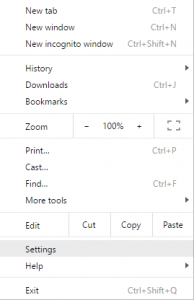
- On the new page that will appear, click on Set pages in the On start-up section
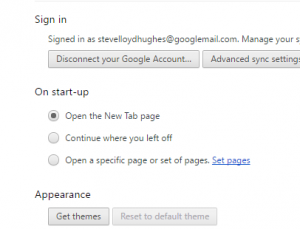
- In the popup window, delete any entires all ready configure and enter http://saloncontrol and click OK
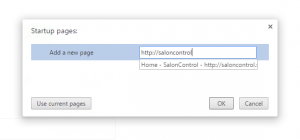
- You can then close Google Chrome and reopen and SalonControl will automatically appear

